How to Process a PayPal Invoice
Have you received a PayPal Invoice from us?
Paying is simple; you only need a credit/debit card or a checkbook.
Step 1: Open the PayPal Invoice
You will receive an email with a "View and Pay Invoice" button.
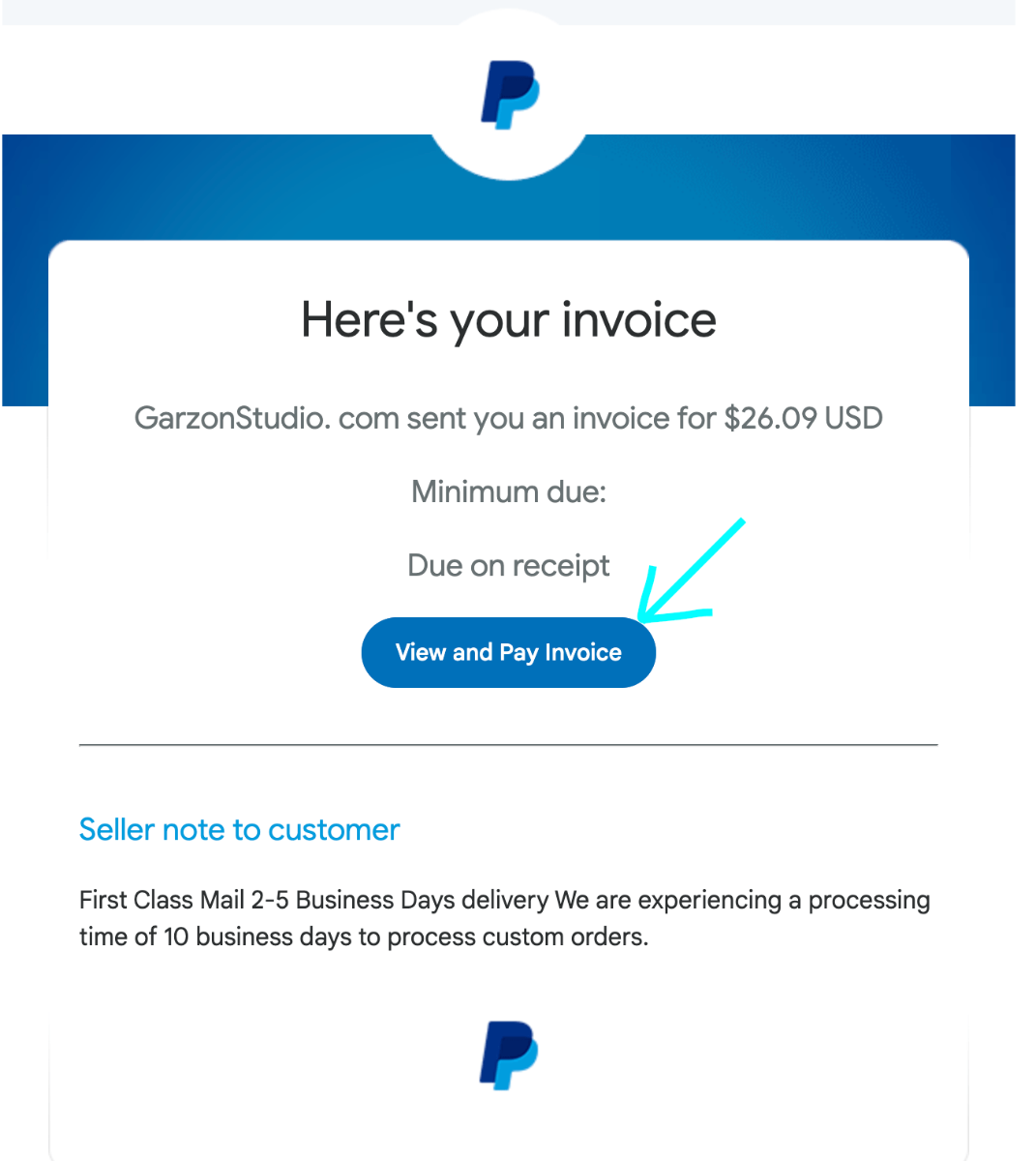
Click on it to view the invoice on the PayPal website.
If the button is not working, look for a link in the email that will direct you to the invoice. Copy the link and paste it into your browser's address bar.
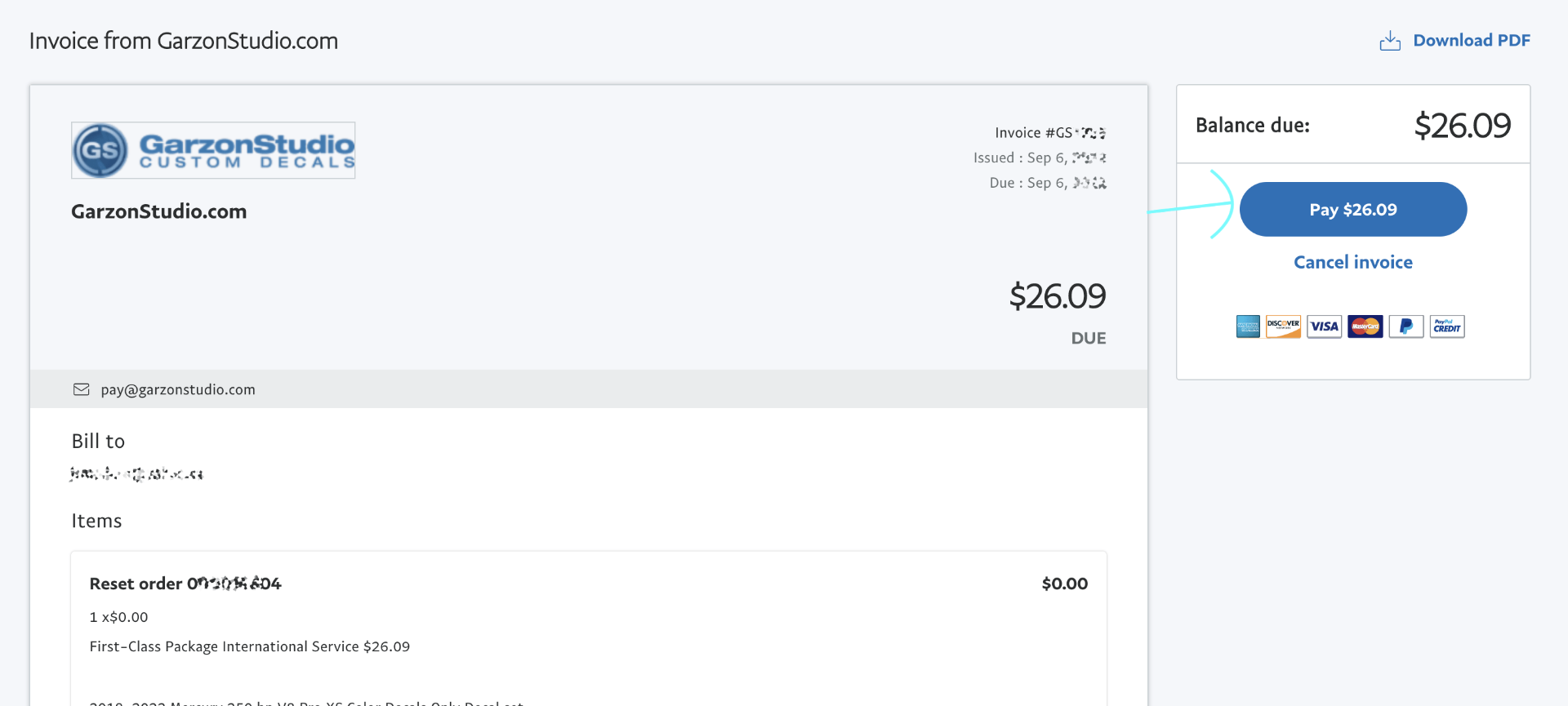
Step 2: Complete Payment
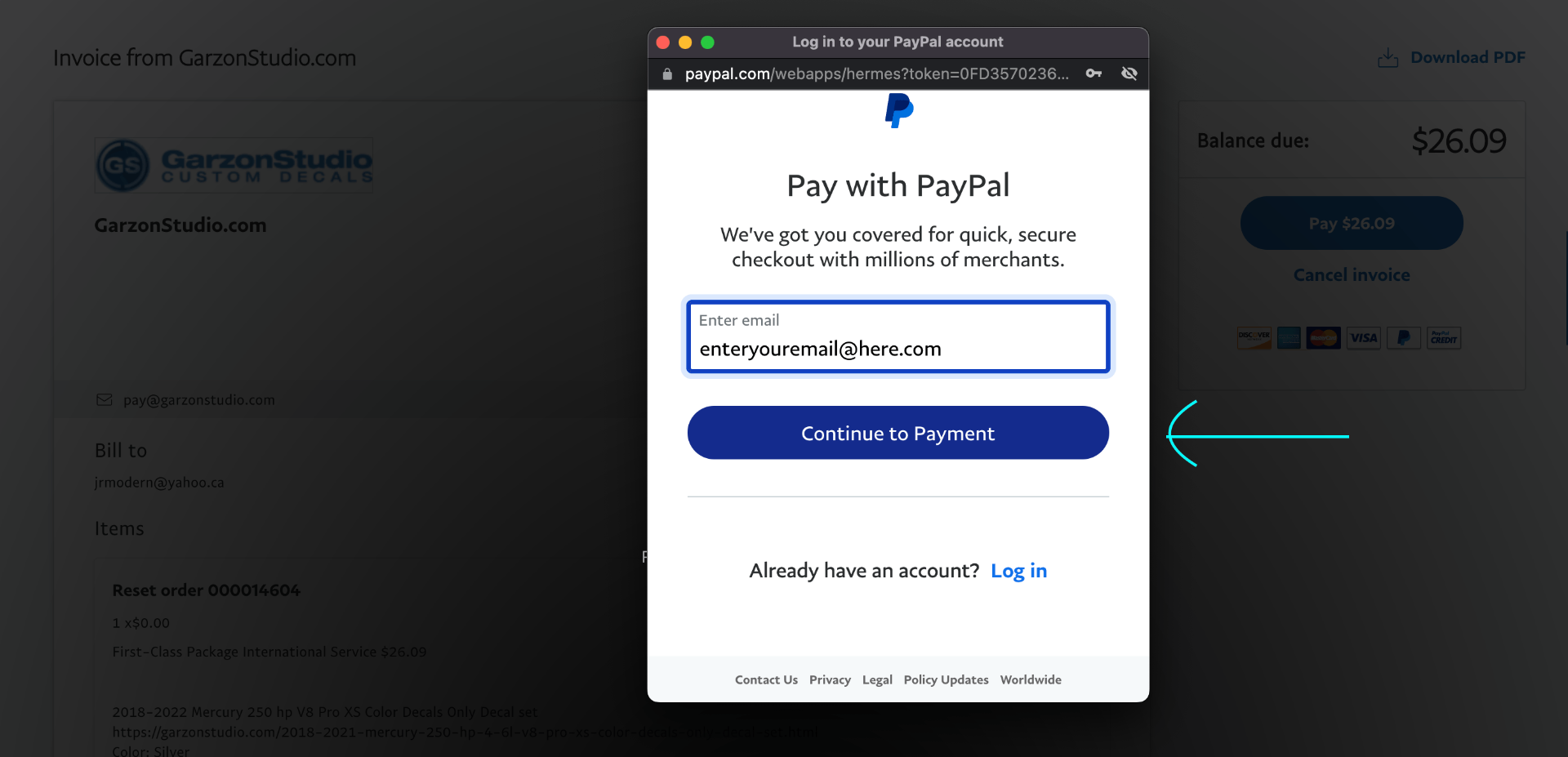
If you don't have a Paypal Account or don't want to use PayPal
Scroll down a little and select "Pay with Debit or Credit Card."
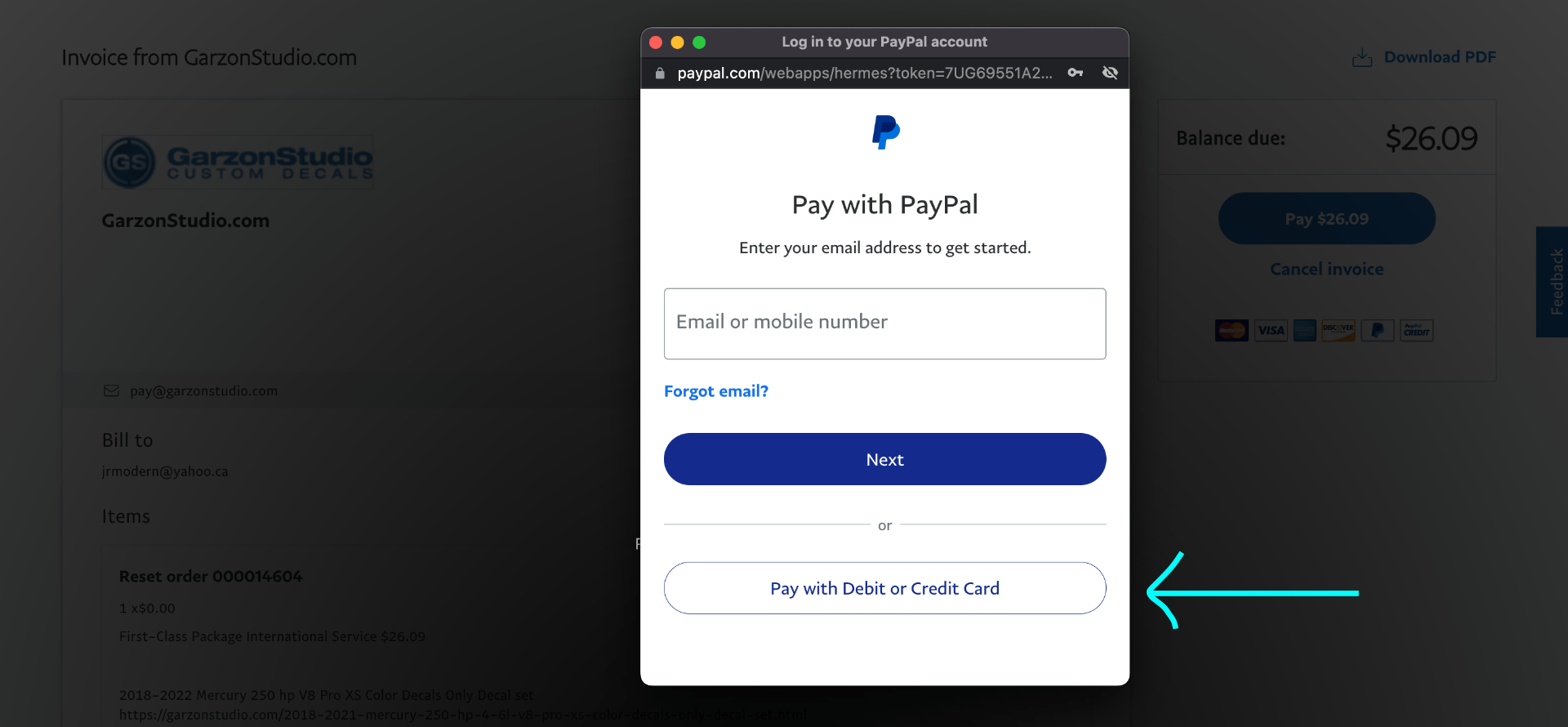
Fill in your billing information, including your name, address, phone number, and email address, for receipt purposes.
Provide your credit card or bank information.
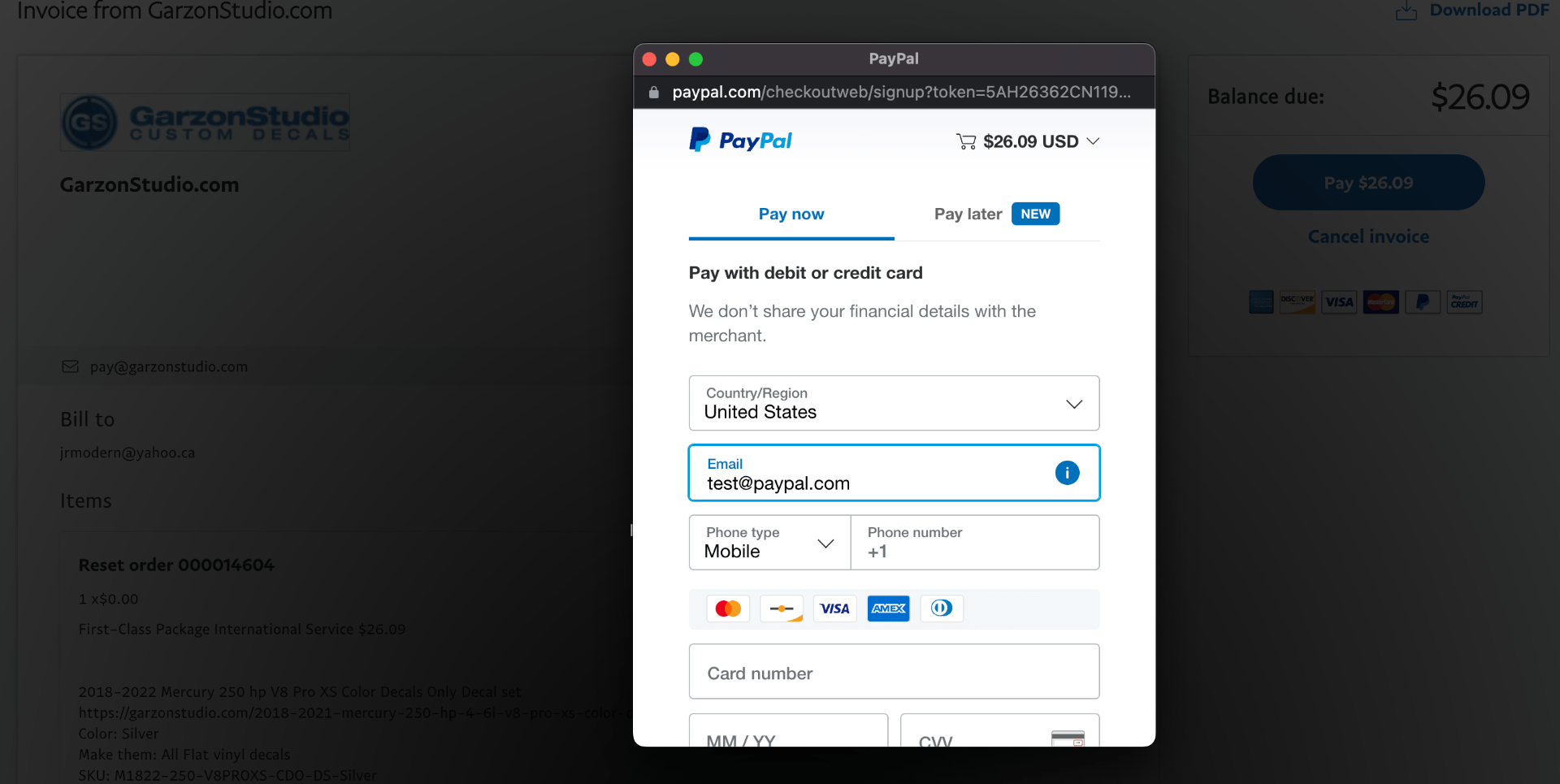
Step 3:
Review and Confirm the Payment
Review your order information, including the shipping address and shipping options.
Click "Pay Now" to complete your payment.
You will receive a confirmation page and an email from PayPal with a confirmation number.
Step 4:
Look for your email and double check the address and items you order are correct.
Note: If you encounter any problems or don't want to sign up for a PayPal account, don't hesitate to get in touch with us for assistance or send a money order to our address. If you don't receive an email confirmation within 5 minutes, your payment may not have been processed.
